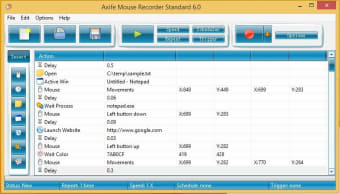An App That Lets You Record Keyboard and Mouse Movements
Axife Mouse Recorder is an app that lets you record and replay different mouse and keyboard actions. The action wizard editor offers dedicated buttons to record actions, stop recording and play the recordings.
Top Recommended Alternative
Using the Tool
Axife Mouse Recorder is extremely easy to use. Using the tool is as simple as clicking the ‘record’ button and hitting the ‘stop’ button when you’ve recorded what you wanted. You may then click the ‘play’ button to play the recording, which could be repeated as many times you would like to. Besides letting you record keyboard and mouse events, the program also offers a huge number of utilitarian extensions to tackle complex tasks. Not to mention, the program works perfectly well with different Windows OS versions, such as Windows 10, Windows 8, and Windows 7.
Scheduled Recording
The program lets you schedule mouse and keyboard recordings for a later time. Moreover, it lets you record only those activities that it considers suspicious by establishing triggers. The recorded keyboard strokes and mouse movements can be seen in the program’s main window. Axife Mouse Recorder can also be set to function in the background. The application can be used as a keylogger to keep track of unauthorized activities. Besides letting you see previously made files, you may also insert various markers and elements between the keyboard strokes or mouse movements.